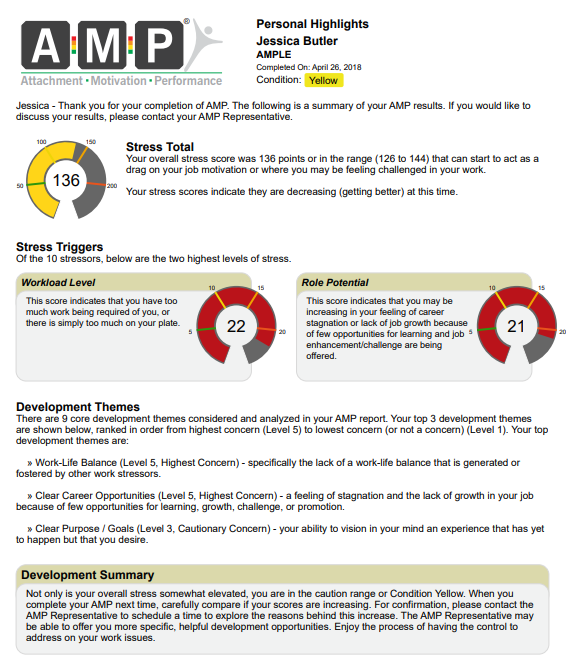Personal Highlights Report
Overview:
The Personal Highlights report is presented to the employee after they complete their AMP assessment. It displays a brief, written overview of the results, and includes their top stressors and areas of concern – along with general descriptions. This report can be used during a coaching session, or to provide employees with a quick overview of their results.
How to use this report
This report can be given directly to employees by a company’s AMP representative, or employees can access it directly after they complete their assessment.
While the report is designed for the user, often AMP coaches or representatives find the results useful when they have a conversation with the employee. As it is pre-interpreted, it can be printed and taken to a meeting to help “kick off” a conversation about the results. While the Personal Highlights report doesn’t go into the same depth as the Individual Report, it summarizes the key areas of concern, and which stressors should be addressed first for the individual. This makes it helpful to discuss with the individual without the added confusion of other (less time sensitive) variables.
How to generate a Personal Highlights Report:
The personal highlights can be generated in two ways – one for employees and one through the AMP database.
The steps to generate the personal highlights through the AMP database are the same as the other reports in AMP.
To generate from the database:
- Go to the Generate Reports page

- Filter the data as you desire using the filters at the top of the page.
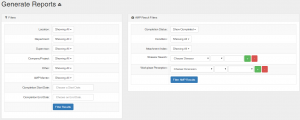
- Select all individuals or choose specific individuals to run the report on by clicking the check boxes.
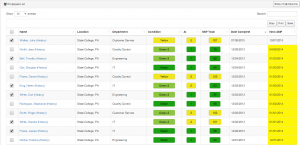
- Select the desired reports – in this case click the button next to “Personal Highlights.”
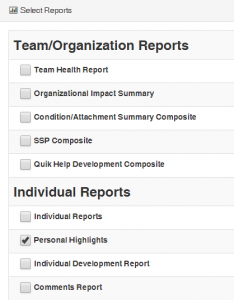
- Click the “Generate Reports” button.
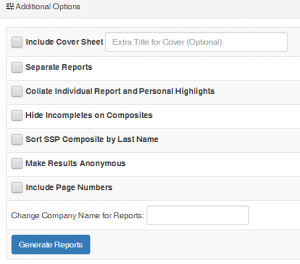
Your report will appear at the top of the page for you to view and download
Generation for employees:
Employees also have access to their individual Personal Highlights. To generate the report, employees should login to their AMP assessment web page (the website where they take the AMP assessment). From there, they can select the “My Results” tab on the top of the page. This will take them to a list of all their personal highlights results – one for each AMP assessment they’ve taken. To view, just select the “Personal Highlights” link below the date of the assessment of interest.