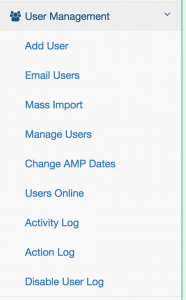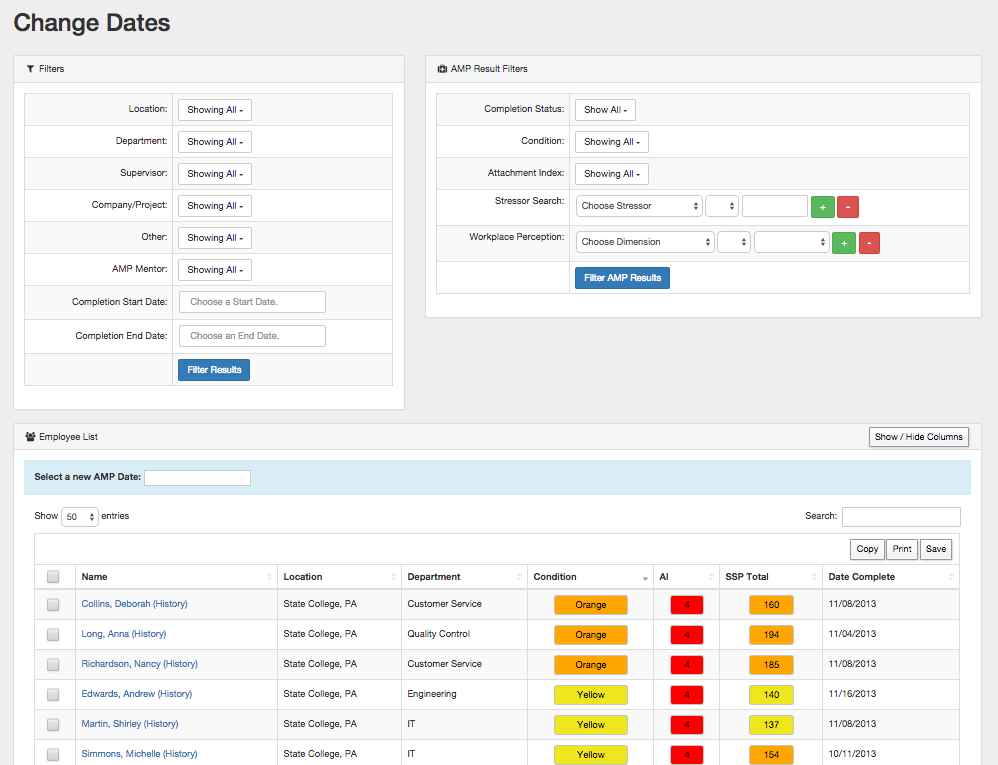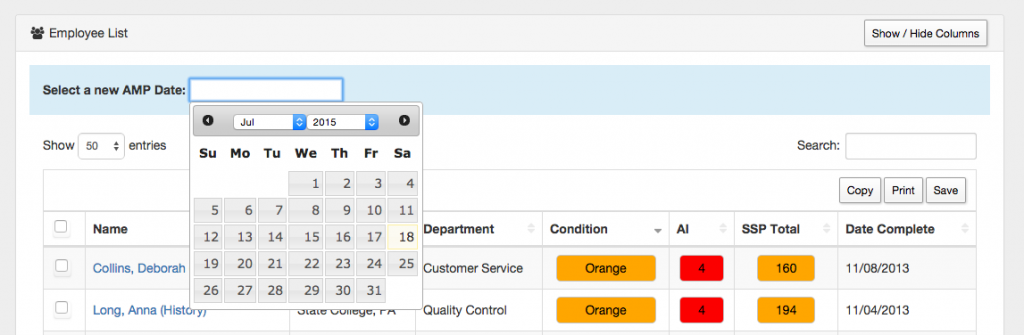How to Change AMP Dates
When AMP is under a subscription basis, the next AMP date is automatically assigned to participants. However, it’s easy to change the next AMP date if you desire to reassess individual at a different time. The “Change AMP Dates” page allows you to do this.
How to use the Send Emails Page:
Step 1: Access the Change AMP Dates page:
To access the Change AMP Dates page, select the User Management menu on the left. This will cause a drop-down to appear with various sub-menu options.
Select the Change AMP Dates link to access the page.
Step 2: Apply Filters
The Change AMP Dates page consists of a list of users, and filters you can use to find the employee(s) you would like to update.
You may choose to update the AMP dates for a specific group using the filters setup within your company database. If so, select the filters you’d like to use and click Filter Results. From there, you can easy select the employees you’d like to update.
You may also choose to filter the results based on previous AMP results. This is helpful if you would like the reassess all users that have certain AMP results – such as high stress or conditions.
Your filtering options include:
- Completion Status – You can choose to select only those who are incomplete, complete, or past due. This filter defaults to Show All, which shows all users.
- Condition – Select the condition(s) you desire (Green 1, Green 2, Yellow, Orange, or Red)
- Attachment Index – 1, 2, 3, or 4
- Stressor Search – This allows you to filter by the total SSP score, or by a specific stressor. For more information on this see How to User Filters.
- Workplace Perception – This allows to find users that have specific scores on the Workplace Perception Profile (such as Connectedness, or Respect)
Step 3: Change AMP Date
Once you have filtered the list of users to your specifications, select the users you desire to update with a new AMP date. To do this, select the box next to their name.
After your desired users are selected, pick the date they will next take AMP by clicking inside the box beside “Select a new AMP Date” at the top of the Employee List. A calendar will pop-up to help up select the date you desire.
At the bottom of the page, click “Change Dates.” The next scheduled AMP date will then be updated for the selected employees.
The system will automatically inform users by email on the data of their scheduled assessment. If you wish to send a customized email to the updated employees you can do this via the “Email Users” tab. Please see How to Send Emails for more information on how to do this.